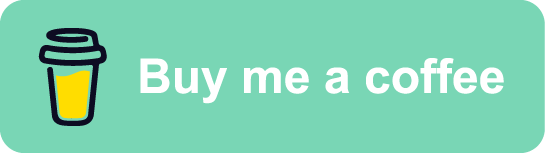Create a file and preallocate size. In the following example we allocate 4GB
$ sudo fallocate -l 4G /swapfile
The prompt will return:
$ ls -lh /swapfile
-rw-r--r-- 1 root root 4.0G Feb 8 08:50 /swapfile
Enable SWAP file
We need to enable it before to use it, but first let’s make sure the permissions are right
$ sudo chmod 600 /swapfile
Check if the permissions were applied correctly:
$ ls -lh /swapfile
-rw------- 1 root root 4.0G Feb 8 08:50 /swapfile
So we have only read write only enabled for root.
Now that everything is correct we tell our OS to use this file as swap by typing:
$ sudo mkswap /swapfile
Setting up swapspace version 1, size = 4 GiB (4294963200 bytes)
no label, UUID=9457c9c4-96eb-4fd8-821e-dfdf202d7f45
All we have to do now is to *enable it:
$ sudo swapon /swapfile
Verify if the procedure was correct:
$ sudo swapon -s
Filename Type Size Used Priority
/swapfile file 4194300 0 -2
Make swap permanent
We have the swap activated, but after reboot it will be deactivated so we need to modify the fstab file
$ sudo nano /etc/fstab
At the end of the file add
/swapfile none swap sw 0 0
Save and close the file when you are finished.
Picture offered by Pixabay