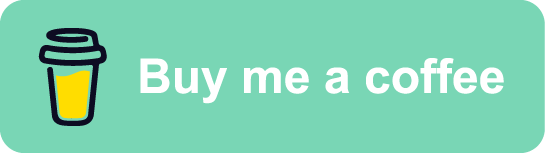Install AWS CLI on Ubuntu
$ sudo apt-get update
$ sudo apt-get install awscli
AWS Credentials
To configure AWS Credentials
$ aws configure
Then you can check ~/.aws/credentials and ~/.aws/config to see the content.
Credentials file
$ cat ~/.aws/credentials
[default]
aws_access_key_id = YOUR_ACCESS_KEY
aws_secret_access_key = YOUR_SECRET_KEY
Config file
$ cat ~/.aws/config
[default]
output = json
region = eu-central-1
Backup files
First, we need to create a folder and within add two files
Got to the root
$ cd
Create a new folders bin and logs
$ mkdir bin logs
Add a new file to backup the database to S3
$ vi bin/db-backups.sh
And add the content
backup_name=~/db_backups-`date +%Y-%m-%d-%H%M`
mongodump --host localhost --port 27017 --authenticationDatabase admin -u ADMIN_USER -p YOUR_PASSWORD --out $backup_name
tar czf $backup_name.tar.gz $backup_name
aws s3 cp $backup_name.tar.gz s3://YOUR_PATH_HERE
rm -rf $backup_name
rm $backup_name.tar.gz
Export multiple databases with mongodump
But what happens when you need to export multiple databases. The script above it works without any issue, but the real deal goes out when you need to exclude collections with multiple export.
Here is the script
DB_BACKUP_PATH=~/db_backups-`date +%Y-%m-%d-%H%M`
MONGO_HOST=localhost
MONGO_PORT=27017
MONGO_USER=<ADMIN_USER>
MONGO_PASSWORD=<YOUR_PASSWORD>
MONGO_AUTH_STRING="--host $MONGO_HOST --port $MONGO_PORT --authenticationDatabase admin -u $MONGO_USER -p $MONGO_PASSWORD"
dbs=`mongo $MONGO_AUTH_STRING --quiet --eval "db.getMongo().getDBNames()" | tr -d '"' | tr -d '",' | tr -d "[" | tr -d "]"`
for db in $dbs; do
echo "Dumping database: $db"
db_export_string="--db=${db}"
if [ $db == "DATABASE_NAME" ]; then # add the name of your database
db_export_string+=" --excludeCollection=COLLECTION_NAME" # add the collection name that you want to be excluded
fi
mongodump $MONGO_AUTH_STRING $db_export_string --out $DB_BACKUP_PATH
done
tar czf $DB_BACKUP_PATH.tar.gz $DB_BACKUP_PATH
aws s3 cp $backup_name.tar.gz s3://YOUR_PATH_HERE
rm -rf $DB_BACKUP_PATH
rm $DB_BACKUP_PATH.tar.gz
The second file needs to upload the logs to S3
$ vi bin/log-backup.sh
Add the content
root_folder=/home/ubuntu
backup_name=~/log_backups-`date +%Y-%m-%d-%H%M`
tar czf $backup_name.tar.gz $root_folder/logs
aws s3 cp $backup_name.tar.gz s3://YOUR_PATH_HERE
for f in $root_folder/logs/*.log; do :> $f; done
rm $backup_name.tar.gz
The last step add the following script in crontab
$ crontab -e
At the end of the file add
0 0 * * * /bin/bash ~/bin/db-backups.sh >> ~/logs/db_backups.log 2>&1
0 0 * * * /bin/bash ~/bin/log-backup.sh >> ~/logs/log_backup.log 2>&1