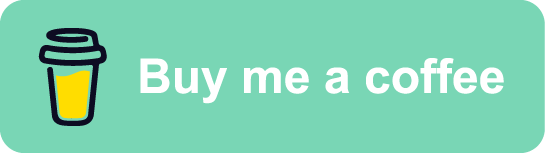How to install rabbitmq-server and erlang in Amazon Linux 2, full tutorial to setup and manage rabbitmq channels and queues.
Update the system
sudo yum update -y
Install Erlang
sudo yum install https://github.com/rabbitmq/erlang-rpm/releases/download/v23.3.4.11/erlang-23.3.4.11-1.el7.x86_64.rpm -y
Install RabbitMQ
sudo yum install https://github.com/rabbitmq/rabbitmq-server/releases/download/v3.9.13/rabbitmq-server-3.9.13-1.el7.noarch.rpm -y
Start RabbitMQ Server
The server is not started as a daemon by default when the RabbitMQ server package is installed. To start the daemon by default when the system boots, as an administrator run
chkconfig rabbitmq-server on
then
sudo rabbitmq-server -detached
After installation, restart service
sudo systemctl restart rabbitmq-server
Managing the Service
To manage the service you can use the following functions:
sudo systemctl start rabbitmq-server sudo systemctl restart rabbitmq-server sudo systemctl enable rabbitmq-server sudo systemctl status rabbitmq-server sudo systemctl stop rabbitmq-server
Install the management plugin
By default, Rabbitmq is a client plugin that has not been installed, and it needs to be installed.
sudo rabbitmq-plugins enable rabbitmq_management
User management
Description: Rabbitmq has a default account and password is: guest, by default, you can only access it under localhost this unit, so you need to add a remote login user.
Add new users
sudo rabbitmqctl add_user admin admin
Set user assignment operation permissions
sudo rabbitmqctl set_user_tags admin administrator
Add resource permissions to users
sudo rabbitmqctl set_permissions -p / admin ".*" ".*" ".*"
Change password
sudo rabbitmqctl change_password username newpassword
Delete user
sudo rabbitmqctl delete_user username
View All User List
sudo rabbitmqctl list_users
Diagnostic rabbitmq
Checks if the local node is running and CLI tools can successfully authenticate with it
sudo rabbitmq-diagnostics ping
Prints enabled components (applications), TCP listeners, memory usage breakdown, alarms
sudo rabbitmq-diagnostics status
Prints cluster membership information
sudo rabbitmq-diagnostics cluster_status
Prints effective node configuration
sudo rabbitmq-diagnostics environment
Cannot start after installation
Try:
sudo lsof -i :25672
sudo kill <PID>
sudo rabbitmq-server -detached
Where
Uninstall Rabbitmq and Erlang
Uninstall Erlang
yum list | grep erlang
yum -y remove erlang-*
rm -rf /usr/lib64/erlang
Uninstall Rabbitmq
yum list | grep rabbitmq
yum -y remove rabbitmq-server.noarch
find / -name rabbit*
Other resources: