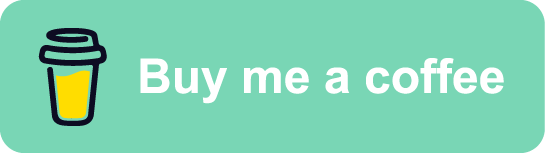Download files in Javascript from the Node.js server using the Express.js framework. Hi there, long time no see. In this article, I want to show you how to download files in Javascript, either you use Vue.js, React, Angular, jQuery, or Vanilla JS. On the backend side, we run on Node.js using Express.js, and I write only the route’s handler.
Back-end
import cors from 'cors';
import fs from 'fs';
.get('/download',
cors({
exposedHeaders: ['Content-Disposition'],
}),
async (req, res) => {
try {
const fileName = 'file.pdf'
const fileURL = '/path/to/file/file.pdf'
const stream = fs.createReadStream(fileURL);
res.set({
'Content-Disposition': `attachment; filename='${fileName}'`,
'Content-Type': 'application/pdf',
});
stream.pipe(res);
} catch (e) {
console.error(e)
res.status(500).end();
}
};
})
This code is all you need to download any file from the back-end. In this example, I used a .pdf file, but you can change the content type, on line 15.
Is very important to use CORS as middleware to determine what headers are exposedtoAxios library, on the front-end side. We need to set Content-Disposition, declared on line _1_4, to inform the client about this request which has an attachment and the filename.
Front-end
import Axios from 'axios'
const response = await Axios.get('API_URL/download', { responseType: 'blob' });
if (response.data.error) {
console.error(response.data.error)
}
const fileURL = window.URL.createObjectURL(new Blob([response.data]));
const fileLink = document.createElement('a');
fileLink.href = fileURL;
const contentDisposition = response.headers['content-disposition'];
const fileName = contentDisposition.substring(
contentDisposition.indexOf('filename=') + 9,
contentDisposition.length
);
fileLink.setAttribute('download', fileName);
fileLink.setAttribute('target', '_blank');
document.body.appendChild(fileLink);
fileLink.click();
fileLink.remove();
We need to create an HTML object to be able to download the file:
<a href="" download=""></a>
Another option
Open the blob directly into browser
const response = await Axios.get('API_URL/download', { responseType: 'blob' });
const file = window.URL.createObjectURL(new Blob([response.data]));
window.open(file);
Firstly, we need to make a request to the server, for that we use Axios. As you can see the URL is API_URL, your base URL and /download API route, defined above. Need to inform Axios, that the response waited it’s of type blob, because the response is not a plain text or JSON. With that response, creates a new object and attach that content on a new a HTML tag.
I hope you enjoy the article and it was helpful. If you have any issue or wanna add some notes, please leave me in comments bellow and I’ll try to answer as fast as possible. Please hit the like button below and share this article, it helps me a lot.