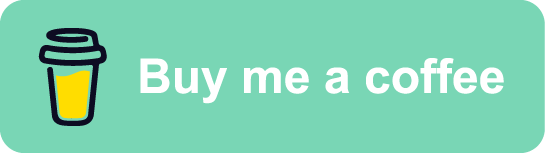Today I want to show you a simple trick that works simply and precise.
All you have to do is to open you terminal and to run the following commands
- List all the disks inside your computer, to find name of the disk that you want to format in the next step
diskutil list
Example
Macs-MacBook-Pro:~ boobo94$ diskutil list
/dev/disk0 (internal, physical):
#: TYPE NAME SIZE IDENTIFIER
0: GUID_partition_scheme *251.0 GB disk0
1: EFI EFI 209.7 MB disk0s1
2: Apple_APFS Container disk1 250.8 GB disk0s2
/dev/disk1 (synthesized):
#: TYPE NAME SIZE IDENTIFIER
0: APFS Container Scheme - +250.8 GB disk1
Physical Store disk0s2
1: APFS Volume Untitled 114.5 GB disk1s1
2: APFS Volume Preboot 22.8 MB disk1s2
3: APFS Volume Recovery 517.8 MB disk1s3
4: APFS Volume VM 2.1 GB disk1s4
/dev/disk2 (external, physical):
#: TYPE NAME SIZE IDENTIFIER
0: GUID_partition_scheme *16.3 GB disk2
1: EFI EFI 209.7 MB disk2s1
2: Microsoft Basic Data MUZICA 16.0 GB disk2s2
- Format your usb drive
diskutil eraseDisk "MS-DOS FAT16" SOMENAME /dev/disk#
Wiki:
- SOMENAME - here you can put the name that you want to be displayed on you computer in the future
- FAT16 - if you want to use fat32, please just replace 16 with 32
- /dev/disk# - replace # with your disk number, for example if I want to format that usb connected to my computer,its name is /dev/disk2