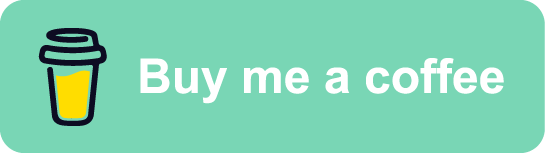Today I decided to show you how to update Nginx version on AMI Linux
Check current version
$ nginx -v
nginx version: nginx/1.16.1
Update nginx
$ sudo yum update nginx
Then I said oo good that is all, let’s restart nginx and see if it works:
$ sudo service nginx restart
What is the result for me:
$ sudo service nginx status
Redirecting to /bin/systemctl status nginx.service
● nginx.service - The nginx HTTP and reverse proxy server
Loaded: loaded (/usr/lib/systemd/system/nginx.service; enabled; vendor preset: disabled)
Active: failed (Result: exit-code) since Tue 2021-12-07 12:17:05 UTC; 4s ago
Process: 23112 ExecStartPre=/usr/sbin/nginx -t (code=exited, status=1/FAILURE)
Process: 23110 ExecStartPre=/usr/bin/rm -f /run/nginx.pid (code=exited, status=0/SUCCESS)
Main PID: 3121 (code=killed, signal=KILL)
CGroup: /system.slice/nginx.service
├─9155 nginx: worker process is shutting down
└─9156 nginx: worker process is shutting down
Dec 07 12:17:04 systemd[1]: Unit nginx.service entered failed state.
Dec 07 12:17:04 systemd[1]: nginx.service failed.
Dec 07 12:17:04 systemd[1]: Starting The nginx HTTP and reverse proxy server...
Dec 07 12:17:05 nginx[23112]: nginx: [emerg] module "/usr/lib64/nginx/modules/ngx_http_image_filter_module.so" version 1016001 instead of 1020001 in ...lter.conf:1
Dec 07 12:17:05 nginx[23112]: nginx: configuration file /etc/nginx/nginx.conf test failed
Dec 07 12:17:05 systemd[1]: nginx.service: control process exited, code=exited status=1
Dec 07 12:17:05 systemd[1]: Failed to start The nginx HTTP and reverse proxy server.
Dec 07 12:17:05 systemd[1]: Unit nginx.service entered failed state.
Dec 07 12:17:05 systemd[1]: nginx.service failed.
And I said ooou this is great :D, let’s fix it:
sudo yum remove nginx-mod*
sudo yum install nginx-module-*
Now let’s try again to restart the nginx
$ sudo service nginx restart
And here is the result, this time all good:
$ sudo service nginx status
Redirecting to /bin/systemctl status nginx.service
● nginx.service - The nginx HTTP and reverse proxy server
Loaded: loaded (/usr/lib/systemd/system/nginx.service; enabled; vendor preset: disabled)
Active: active (running) since Tue 2021-12-07 12:22:01 UTC; 5min ago
Process: 23409 ExecStart=/usr/sbin/nginx (code=exited, status=0/SUCCESS)
Process: 23407 ExecStartPre=/usr/sbin/nginx -t (code=exited, status=0/SUCCESS)
Process: 23405 ExecStartPre=/usr/bin/rm -f /run/nginx.pid (code=exited, status=0/SUCCESS)
Main PID: 23411 (nginx)
CGroup: /system.slice/nginx.service
├─ 9155 nginx: worker process is shutting down
├─ 9156 nginx: worker process is shutting down
├─23411 nginx: master process /usr/sbin/nginx
├─23412 nginx: worker process
└─23413 nginx: worker process
Dec 07 12:22:01 systemd[1]: Starting The nginx HTTP and reverse proxy server...
Dec 07 12:22:01 nginx[23407]: nginx: the configuration file /etc/nginx/nginx.conf syntax is ok
Dec 07 12:22:01 nginx[23407]: nginx: configuration file /etc/nginx/nginx.conf test is successful
Dec 07 12:22:01 systemd[1]: Started The nginx HTTP and reverse proxy server.
Let’s check the current version of nginx:
$ nginx -v
nginx version: nginx/1.20.1
Update nginx to a specific version
Few hors later, after I release the post, I tried this on another server and surprise the latest version found was 1.20. In this case you can install a specific version for Nginx.
Go to https://centos.pkgs.org/7/nginx-x86_64/nginx-1.20.1-1.el7.ngx.x86_64.rpm.html#download and download the binary. If you want another version search above the package that you need.
wget https://nginx.org/packages/centos/7/x86_64/RPMS/nginx-1.20.1-1.el7.ngx.x86_64.rpm
Now in your folder the file nginx-1.20.1-1.el7.ngx.x86_64.rpm was downloaded, please install it as:
sudo rpm -Uvh nginx-1.20.1-1.el7.ngx.x86_64.rpm
sudo yum update nginx
Check Nginx version and don’t forget to restart nginx service.
Soo all is good! Have a nice day, fellow!
Are you interested by this subject because I’ve written some article on Nginx topic here: